
First Practice of the Season! Brainstorming the Scientific Challenge!
Horizon East 8th Graders-Moorhead, Planet 51
Welcome, congratulations and thank you!
We’re so glad you are part of MN DI! Whether you are a new or returning Team Manager, we want you to have a fun and rewarding experience!
We are deeply appreciative of your dedication to and support of our DI teams. MN DI cannot function without you. You are facilitating an experience for team members that they will remember throughout their lives. DI’ers find their voices in the experience of solving DI Challenges, and a place to exercise them together and at our tournaments. You are helping them to build lifelong skills in creative problem solving, self-expression, self-advocacy, teamwork, time and budget management, and the process of innovation. They will rely on these skills for the rest of their educational experience, and will be more confident, capable and successful in all they do.
Plus, it is a wonderful thing to share both the time with these kids, and the Ah Ha! moments of discovery during their creative journey to solving their Challenges.
Whew! You are all that!
Thank you all for your support of MN DI!
Pamela Schroeder Lynn Montgomery
Affiliate Director Co Affiliate Director
Purchase a Team Number
*Anyone can purchase a DI Team Number. Important things to note: team managers must be assigned to Team Numbers in the DI website Resources Area. Once assigned, Team Managers will need to pass a background check, either through Sterling Volunteers, or through their sponsoring school district or organization.
- Establish a DI account here.
- Use your DI identity to purchase a Team Number in the Shop DI Store. Once your payment has been processed, you will receive an email from DI with your team number(s). This will be a five digit number beginning with 123-, which is the unique prefix for MN DI.
- All Team Managers must pass a background check. Background checks can be purchased with a Team Number or separately.
I have my Team Number – What’s Next?
Access your team number(s)
Use your DI, Inc. account username and password to access the DI Resources Area database which houses all the season’s materials. (www.destinationimagination.org – Resources) When you first access your DI account, you will be asked to accept the Volunteer Code of Conduct.
Read and accept the Youth Protection Policy
Please review our detailed Youth Protection Policy info here. Share the Information for Parents with your team parents, and have a team safety meeting early in the season.
Click here to download the DI Youth Protection Policies and Procedures.
Click here to download the DI Youth Protection Information for Parents.
Background checks
In order to provide the highest level of safe after school activities for our participants, DI, Inc. requires all team managers to have background checks. Background check purchases are verified by email from DI, Inc., and include a unique code to be entered when beginning the search process. To initiate the background check, go to your
Set up your first team meeting
You’ve purchased your DI Team Number, passed your background check, downloaded the Challenge materials from the Resource Area, and set your first meeting for next weekend. Congratulations! You are officially a Team Manager.
Attach yourself as the Team Manager of Record in your team account in the Resources Area
By now, your team has most likely read through all of the season’s exciting Challenges. If you have chosen your Challenge, you may have even started working on its solution already! Each year, our Challenge Writers work hard to make sure they develop fun and engaging academic Challenges for all of our participants and knowing which Challenge your team is participating in this season helps us identify the most popular Challenges, as well as better gauge the number of teams that are competing worldwide.
We need you to take a few minutes to enter your team’s information, including your Team Name, Team Challenge, and Challenge Level, in our Resource Area. You will also be asked for your Region. That information is on the chart on our Tournament Info tab.
If this is your first time accessing the Resource Area, this portal will allow you to download documents, such as practice Instant Challenges, as well as ask Team Clarifications. So please go ahead and dig around while you’re in there!
How to enter your team’s information:
- If you don’t have a DI account, create one now by going to: https://resources.destinationimagination.org/shop.php/auth/account/create_new_account and entering your information.
- Once you have an account, go to the Resource Area here: https://resources.destinationimagination.org/resources.php.
- Once there, you will see a dashboard with headings Yearly Tasks, Helpful Links and Affiliate Contacts.
- Make sure to view and accept the code of conduct under Yearly Tasks.
- Initiate your background check under Yearly Tasks.
- Under Helpful Links, select My Teams.
- For Purchasers of Team Numbers: Click on Add Team, and then enter either the Team Number and order number (this information will come from the person who purchased the team number) OR the Team Number and the postal code.
- If you have multiple teams, repeat Step 5 to claim all of your teams.
- For Team Managers, click on the pencil icon to the left of your Team Number and then add/edit your organization name, team name, and the Challenge/Level your team will be participating in this season. Remember, you can change the Challenge if your team decides to make a switch from their original plan. However, once you have competed in your first tournament, you cannot change your Challenge.
Important: Because the DI tournament scoring program is tied to the information you provide, please make sure everything is accurate!
Read through the MN DI website
Keep up with the news throughout the season!! Updates, the DI Blog, training and workshop information, weather updates, tournament dates, sites and schedules, and more will keep you in the know!
Team Manager Resources
DI Resources
Don’t be overwhelmed by these documents! They are meant to be used as you need them, not taken in at one sitting!
Roadmap: Roadmap is a Team Manager resource developed to assist you in guiding your team members as they design and execute a Challenge solution. Section three (Guiding Your Team) explains the roles you will fill as a Team Manager, gives examples of how to begin solving a Challenge, introduces project management, and provides example meeting agendas. Section three will also point you to other resources available in Roadmap. Section four gives you actual tips on running meetings and getting started working with your team. The Roadmap can be downloaded from the Resources Area. USE THIS AS A GUIDE, NOT A GIVEN!
Rules of the Road (RotR): The Rules of the Road document contains all of the rules, procedures, and what happens at a tournament. Regardless of the Team Challenge a team has selected, it is very important for the team members to review Rules of the Road to learn the details of the DI Challenge Experience, to prepare for tournaments, and to make sure the Team Challenge solution complies with rules and procedures outlined. The RotR can be downloaded from the Resources Area.
~ Important to know from the RotR! For example, you need to know that all team members must wear shoes. There are safety guidelines each team is responsible for knowing, and you can find instructions on how to fill out your Expense Report, along with answers to most of your questions.
Team Tournament Guide: a tutorial for all in the ins and outs of what goes on during a tournament. Available in the Resources Area, usually in January.
DI Online Learning: DI, Inc. offers an online learning system with courses to help you as you guide your team through the DI season. The system, DI Learn, is available to all Team Managers who have registered themselves as the Team Manager in the Resource Area.
Newly registered Team Managers will be added to the DI Learning Management System weekly. Team Managers will receive an invitation email from Kris Beisel inviting them to set up an account. These emails often land in spam or junk folders, so be sure to look for them.
DI Learn contains a series of interactive videos and courses that treat specific roles (Team Manager, Appraiser, etc.) and issues that face Team Managers and Teams (How to be a Team Manager, Interference, etc.). The Team Manager courses have been updated with new information, activities and videos. The following courses are available throughout the season:
- Getting Started as a Team Manager
- Rules of the Road
- Understanding Interference
- Roles of a Team Manager (a series of short webinars)
- Challenge Videos
- What Happens at a Tournament: Tournament Procedure Videos
- Keeping DI Team Members Safe
- Challenge-Specific Training for each Team Challenge
- Six Steps to Critical Thinking (a professional development webinar for educators)
Challenge Master and Appraiser courses are added in November and December.
MNDI Resources
Check out the MN DI Resources page on the website! We are always adding to this.
Contact your MN Affiliate Challenge Master with questions about the Challenge!
Remember to check for Clarifications! Once a Clarification is published, it becomes part of the rules of the Challenge. The team can ask for its own, too.
Social Media:
MN DI Facebook page
MN DI Facebook page for Team Managers
MN DI Pinterest
MN DI Twitter
MN DI LinkedIn
Local Trainings and Workshops
Check out the Calendar tab. Be sure to keep checking for new additions.
Reach out to Pamela! (Also see Contacts)
My Team is Solving Their Challenge, What’s Next?
Register for Your Affiliate Tournament, which will be held March 1, 2025. Register at ryt.destinationimagination.org. Directions on how to register are here. Cost for the Affiliate Tournament will be $185 per team ($50 for Rising Stars teams). Registration will be done electronically via Register Your Team. Please note that you will have to have passed a background check and indicated your Challenge and Level in the DI Resource Area in order to register.
Be Aware! MN DI Specific Tournament Policies: Weapons, Dry Ice, Latex and Helium Balloons. Please adhere to these policies!
No Interference!
Click here for an Interference Oath to share with Team Managers and Parents
Remember to practice Instant Challenge!
Be Ready for Your Tournament!
Paperwork – Check out the mndi.org Tournament Info tab for paperwork requirements, MN DI policies at tournaments, and everything you need to know to be ready to perform!
Arrange for your team Volunteer! Each team is asked to provide a volunteer to help for one 2-3 hour shift during their tournament. Tournament volunteers are so important to us! More information on volunteer jobs can be found here. Volunteer information will be emailed to each Team Manager to be shared with their designated volunteer. That person should check in at the Volunteer Registration table at their regional tournament 10 minutes before their shift begins.
Tournament information will be sent to team managers and coordinators approximately one week before your tournament. You will receive your performance times for both the Central and Instant Challenges, directions to the tournament site, information about the day and the site, and more. This info will also be posted on our website on the Regions page, under each Region.
Remember to share the details of your performance times and sites with team parents and supporters! You can use this form!
Your Tournament Day
Time to celebrate your team’s awesome creative journey! Read the Tournament Travel Guide for Teams, posted in the DI Resources Area in January for details on what happens at tournaments. Info is also in the Rules of the Road.
Your tournament packet, emailed a week before your tournaments, will give you all the details about what you will need and the process to register onsite.
In addition to your team’s performances, enjoy cheering on other teams, activities, sales, food, and the Award Ceremony celebration.
Rising Stars! teams will perform both a Team and Instant Challenge at different times. (Parents are allowed to accompany the teams into their Instant Challenges.) Teams will not receive scores, but will receive a Starry Showcase Form with comments from their appraisers. They will receive recommendation of their creative journey following their Team Challenge performance. Rising Stars! teams are welcome at the Awards Ceremony, but are not required to attend.
Competitive teams will also perform both their Team and Instant Challenge at different times. About 45 minutes following a team’s Team Challenge performance, they can return to their presentation site to pick up their Team Scores and Sticky Notes. Following the Awards Ceremony, all teams can pick up their final scores and rankings from the Challenge Masters.
Have fun!!!

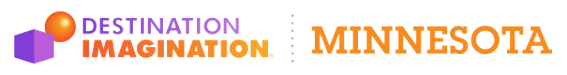

Get Social